Feature Areas
< Back to all FeaturesRender Modes
Do you work for an agency or are you in-house? Are you a product specialist, an architect or do you design components for large manufacturers? In any instance, you will want the flexibility to control the speed and quality of your render output to meet your needs and the need of your client. This is why Iray for 3ds max has two render modes; one for final production renders and another that provides an interactive option. This render mode is ideal for design iterations and can be used in the active shade window.
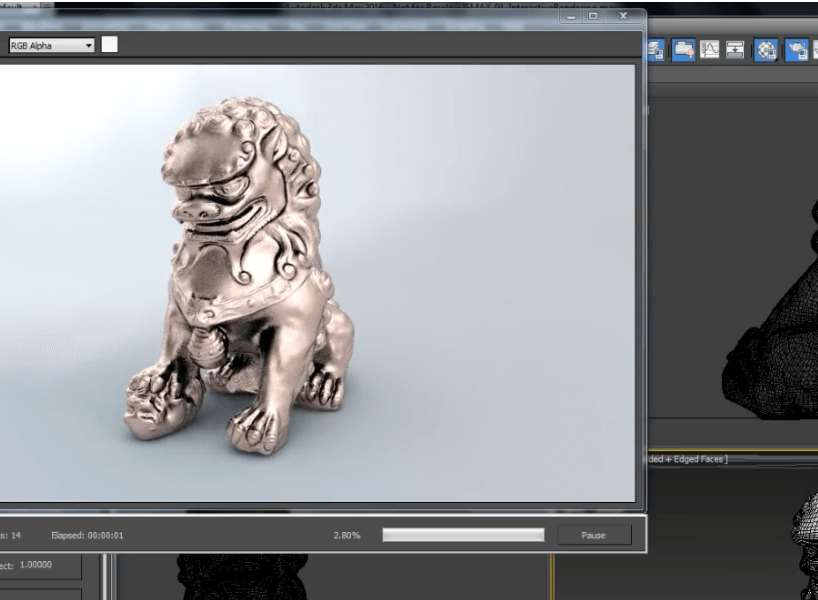

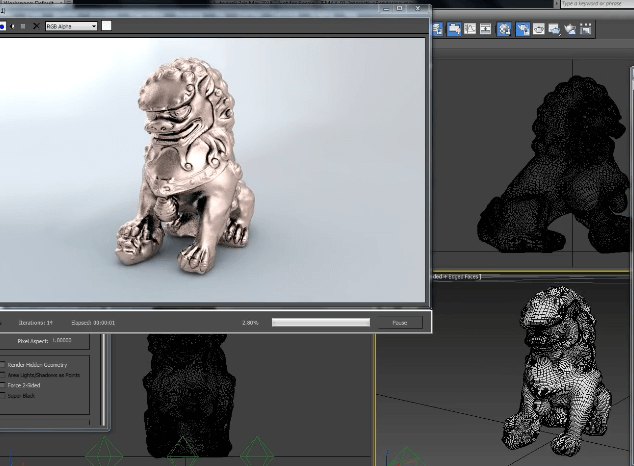
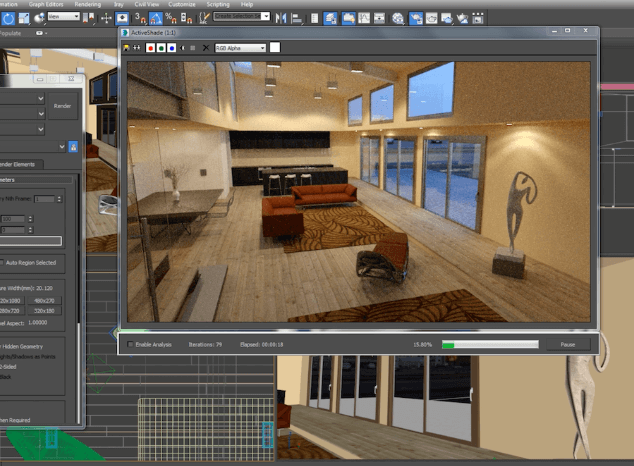
 FINISHED small size-ec0ad7.png)